Still in the process of migrating our dev cluster I was doing a whole bunch of storage vMotions to evacuate our old storage backend to the new one. Most of the VMs went smoothly but I ran into an error on one of them that I never encountered before. The VM’s hardware version is version 9.
Problem
During the relocation I received the usual generic alert “Cannot migrate VM”. I then looked at the events and noticed in the error stack:
Failed to write checkpoint data (offset 25150738, size 16384): Limit exceeded.
After googling the error, one of the first results was this old vsphere 4.0 KB: KB1011971.
In the note section it states:
Using VMotion to migrate a virtual machine with VRAM greater than 30MB to an ESX/ESXi 4.0 Update 1 host might prevent you from migrating it back to a host that does not have this fix.
When using high resolution monitors, VMware View may change the virtual machine’s VRAM to greater than 30 MB.
Even though I am running a 6.0 cluster I opened the VM’s console which displayed a big 1920x1080 resolution. So I looked at the video card config of the VM that was set to the default 16MB, which is the size that was in the error “Failed to write checkpoint data (offset 25150738, size 16384): Limit exceeded.”
The video memory used by the VM being 25150738 (about 24MB) it was what was blocking the vMotion to proceed.
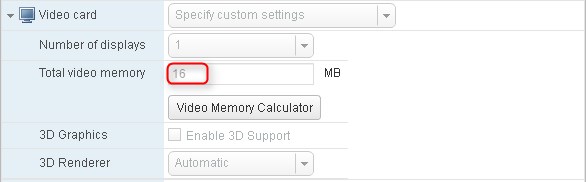
Resolution
There are 2 solutions to fix this issue:
- Reduce the resolution of the virtual machine under 1280 x 1024 (the one I chose in this case).
- increase the memory allocated to the virtual video card.
Here is the chronology of the events and tasks pulled from my vRealize Log Insight appliance (chronologic order is top to bottom).
MyVCENTER vcenter-server: Task: Relocate virtual machine
source event_type vc_event_type vc_username vc_vm_name hostname appname vmw_vc_task_type
MyVCENTER vcenter-server: Migrating MyVM from MyHOST, Datastore-SRC to MyHOST, Datastore-DEST in MyDC
source event_type vc_details vc_event_type vc_username vc_vm_name hostname appname
MyVCENTER vcenter-server: Migrating MyVM off host MyHOST in MyDC
source event_type vc_event_type vc_username vc_vm_name hostname appname
MyVCENTER vcenter-server: Error message on MyVM on MyHOST in MyDC: Failed to write checkpoint data (offset 25150738, size 16384): Limit exceeded.
source event_type vc_details vc_event_type vc_username vc_vm_name hostname appname vmw_vc_msg_vm
MyVCENTER vcenter-server: Cannot migrate MyVM from MyHOST, Datastore-SRC to MyHOST, Datastore-DEST in MyDC
source event_type vc_details vc_event_type vc_username vc_vm_name hostname appname
MyVCENTER vcenter-server: Alarm 'Migration error' on MyVM changed from Gray to Yellow
source event_type vc_event_type vc_vm_name hostname appname vmw_vc_alarm_type vmw_vc_alarm_source vmw_vc_alarm_status
MyVCENTER vcenter-server: Alarm 'Migration error' on MyVM triggered an action
source event_type vc_event_type vc_vm_name hostname appname vmw_vc_alarm_source
MyVCENTER vcenter-server: Alarm 'Migration error' on MyVM sent email to [email protected]
source event_type vc_event_type vc_vm_name hostname appname